In this article we will explain, in different ways, how to recover deleted photos from iphone. You may have deleted some important photo by mistake and we will help you to try and recover it.
We will begin talking about how to recover lost photos on iphone without backup. This is the hardest way to recover any file, but there is one way to try to recover it.
Then, we will answer the following question: “how to recover deleted photos from iphone with computer?” – This is an easier and safer way to recover your files.
Then, on the last topic we will tell you if there is an app to recover deleted photos for iphone. Let’s go!
Learn more…

How To Recover Deleted Photos From iPhone
Sometimes we delete something by mistake or need something back. For that reason, we will explain how to recover deleted photos from iphone. There are a few ways to try and recover your pictures, however, we must say that none of them will 100% work because of innumerous reasons.
Before you follow any tutorial, we strongly recommend you to read the whole article. We have a lot of different explanations, so if one of them doesn’t work, you can check the others. Sometimes we tend to look directly at the specific topic that fits us the best, and in this case you may miss some important information if you do that.
We also recommend you to use a Cloud app to store your photos, videos, archives, music and any other kind of file. If you use any app – like iCloud, Google Drive, Google Photos or any other – you will most likely be able to recover any lost file.
How To Recover Lost Photos On iPhone Without Backup
If you don’t have a backup on your device, don’t you worry. In this topic we will explain how to recover lost photos on iphone without backup. This process is only possible if you didn’t clean the ‘Recently Deleted’ folder in your phone.
Every time you delete any photo or video from your Photo app, these files will be immediately sent to this folder called ‘Recently Deleted’. All the files will remain in there for 30 straight days before your phone automatically deletes them.
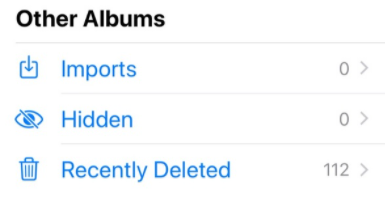
To recover any of this archives all you need to do is open this folder and search for the files you want back. When you find them, select it and touch on the option at the top of the screen called ‘Recover’. Then, it will be back on your camera roll.
How To Recover Deleted Photos From iPhone With Computer
Now we will explain how to recover deleted photos from iphone with computer. These steps are easy but this tutorial will take longer to be done. The first step is to connect your iphone with your computer using an USB cable. Then, run the iTunes program on your computer.
If you had your back done daily, this will be easy! When you open iTunes, select the icon of your device on the top left.
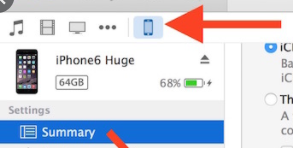
Then, on the ‘Summary’ Tab, all you’ll need to do is click on the ‘Restore Backup’ button in the middle of the screen.
When this process is done, all the files that were backed up from the date you last did the backup will be back on your device.
But be careful! Any new files that were not backed up yet may be deleted.
App To Recover Deleted Photos For iPhone
On this last topic we will talk about a possible app to recover deleted photos for iphone. Sadly, there are no trust-worthy apps to release this function.
The iOS system is very closed and selective, and although you may find some alternatives online, none of them are safe for your device – putting your privacy in risk and also not being able to recover anything. Be careful!