If you remember when we used to write down all contacts in a phone diary, you must be thankful for the convenience smartphones have brought into our lives. While it’s much more accessible to save and access contacts now, there’s always a risk of mistakenly deleting an important one. This is why I’m going to tell you how to recover deleted contacts.
If you’re an Android user, it’s also possible to lose your contacts while rooting your phone. While gathering all contacts and adding them on your device again is the clear answer, it obviously takes a lot of time and effort. Lucky for you, I’ve rounded up some ways to recover lost contacts on Android.
I’ve also explained how to recover deleted contacts on iOS. I know losing the contact details of important people in your life, and most importantly, business contacts can be quite a nuisance. Thankfully, there are multiple ways of restoring contacts on your phone
I’ll go over each method step-by-step to help you recover deleted contacts on your device. You can choose the option that works best for you.
Let’s get started!

How To Recover Deleted Contacts
First, let’s make sure no contacts are hidden!
Often, when your mobile phone gets bugged, some or most of your contacts may get hidden. You may be able to see limited names on your contact list.
Before you get worried about lost contacts and try different methods to recover deleted contacts, you should take a minute to confirm if they are hidden somewhere on your phone. You have to do is check the “All Contacts” list.
Follow the steps below.
- Go to the “Contacts” app on your phone.
- Select “Menu”.
- Choose “Contacts to display”.
- Tap on “All contacts”.
Now, you’ll be able to view all phone numbers listed on your device. See if you can find the contact/s you were looking for. If you still can’t find it, you’ll have to try one of the following methods to recover the lost data.
How To Recover Deleted Contacts On Android
Here are some ways to recover lost contacts on Android.
Method 1: Use Gmail
Generally, Android devices automatically sync contacts with the linked Google Account. If that’s the case with your phone, you should be able to access your contacts on your Gmail account.
Follow the steps below.
- Sign in to your Google account on your Mac or PC.
- Select the Gmail button on the top left corner of the screen.
- Tap on “Contacts” from the drop-down list.
- Find the contacts you want to recover.
- Tap the “More” button and select “Restore contacts”.
- On the pop-up, choose a time from the available options and select “Restore”.
- Wait to receive a confirmation from Google.
Once the contacts are restored in your Gmail, you must sync them to your device.
- Go to “Settings” on your phone.
- Look for “Accounts” under the “Personal” section and click on it.
- Select “Google”.
- Tap “More” on the top right corner.
- Next, choose the “Sync all” option.
Method 2: Use Google Contacts Website
Follow the steps below.
- Go to the Google Contacts website.
- Sign in with your Google account.
- Go to “Settings” in the top right corner.
- Tap “Undo changes” before selecting a restoration period from the given options.
- Click on “Confirm”.
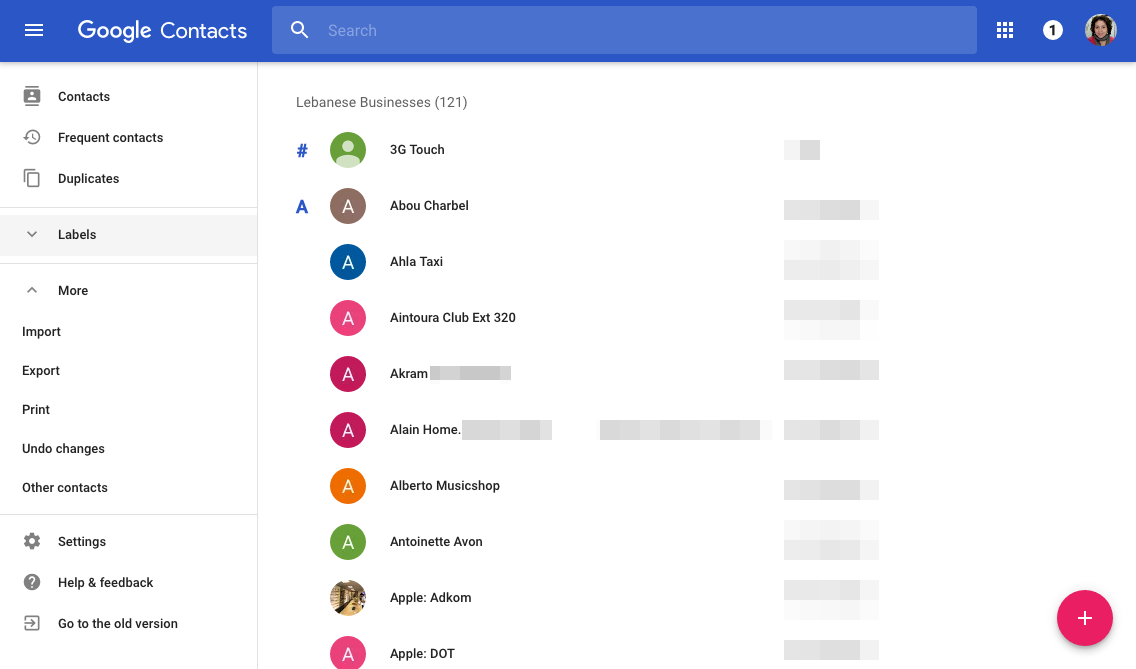
Method 3: Use a Third-Party App
If you don’t have a backup, you should try restoring deleted contacts using a third-party app like DroidKit.
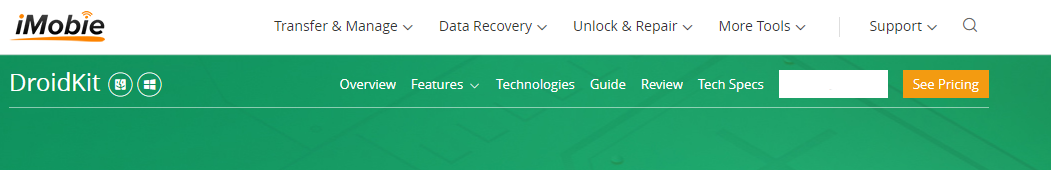
For a recovery without root, follow the steps below.
- Install and open the app on your phone.
- Choose “Quick recovery from device”.
- Click on “Contacts” before tapping “Start”.
- Connect your phone to the computer.
- Once the data scanning process is complete, preview and select the contacts you want to restore.
- Choose the “To device” option to get all contacts on your phone.
How to Recover Deleted Contacts On iOS
Here’s how to recover deleted contacts on iOS.
Method 1: Use iCloud
To restore lost contacts from an iCloud backup, follow the steps below.
- Go to Settings > General > Storage > Manage Storage.
- Browse through the backups and select the one with the deleted contacts.
- After saving important data separately, perform a factory reset.
- Go to General > Reset and select “Erase all content and settings”.
- Wait for your phone to set up like new.
- Tap “Yes” to recover your phone from an old backup.
- Choose the correct backup to restore the lost contacts.
Method 2: Use iTunes Backup
Follow these steps.
- Connect your phone to the computer.
- On the top left corner of the iTunes window, tap the iPhone icon.
- Next, click on “Restore iPhone”.
- Select the backup with the deleted contacts and recover it.
Keep in mind that restoring your phone to an old backup will overwrite your current data. Therefore, make sure you save all the important files elsewhere before using this method.
Method 3: Use a Third-Party App
If you’re worried about losing your phone’s data, you can use a third-party app like Dr.fone to recover deleted contacts.
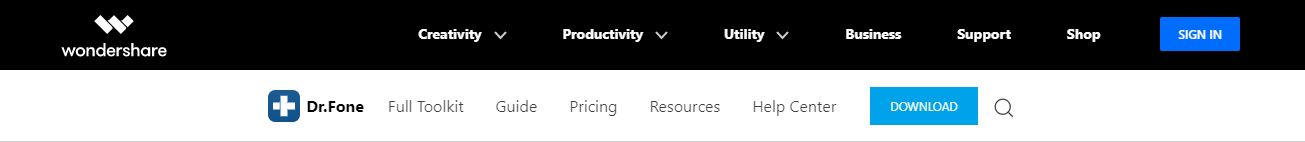
Follow the steps below.
- Connect your iPhone to your PC.
- Launch the app.
- Tap “Data recovery” in the menu.
- Click on “Recover from iOSdevice”.
- Select “Contacts” and tap “Start scanning”.
- Click on “Contacts” and preview the recovered data.
- Choose “Restore to device” or “Recover to computer”.
Now that you know more about how to recover deleted contacts on Android and iOS, you don’t have to worry about recreating the list on your phone.
I hope this article will help you restore lost contacts on your phone. Don’t forget to share it with your friends and family so they can also benefit from this information.