If you are here, you must be wondering: “how to find my device?” First of all, I really hope you find it, even though anyone who has been through this knows very well what’s the feeling, we get really worried and sometimes we need some help to find it while there is still time.
For this reason, I decided to write this article with the intention of helping those who are going through this complicated situation, so, let’s talk about the article. Well, in the first topic “find my device” we will show a step-by-step method about how to track a lost phone using the “Google Find My Device”. It’s a very indicated way to do this.
It is also important that we are aware of the possibilities of having our cell phone prepared for this complicated occasion. So, I could not leave out tips about how to find your iPhone phone using the “Find My iPhone app” and find Android phone by the “Google Find My Phone.” app.
I will leave a special part separate to talk about how to locate a lost cell phone that is turned off. This is still one of the main questions that surround us when we decide to locate our phones.
And finally, to finish this article I’ll bring a topic with a tip of how to check the cell phone IMEI. Understand why this code exists and what its function and why to use this after your device is lost. I am convinced that the question of how to track lost mobile with IMEI number makes you curious. Let’s start! I hope you like it.
Learn more…

Find My Device
We know that with the exponential growth of cell phone consumption, the great capacity to store several very important things for our daily lives and as well provide resources to keep us informed and provide leisure, at the same time comes the worry of losing it.
For some reasons such as theft or if by chance we forget somewhere we don’t remember where we even realize it, it may be too late we possibly need a resource to find your device.
And with this in mind that Google created the “Google Find My Device”
Google Find My Device can help you track your cell phone. This tool, if configured correctly, can send an alarm and even permit you to communicate with the person who may have found your cell phone sending a message to him (or her) by your device screen.
Another possibility through “Google Find My Device” is that you can still reset your cell phone in order to protect the information it contains. To be able to use this feature you will need to have your account properly active, and I’m going to give you the method now so you can do this.
- The first thing you need to do is go to Google Find My Device website and log in to your Google account. Because to open the search feature you need to have your account active.
- Once logged in you will be automatically redirected to the website where it contains the device information and each resource needed in that tool.
- A map will open and with a cell phone icon, zoom in on that icon to find out its location.
- Click on “Play Sound” and your cell phone will emit an audible alarm lasting five minutes, if you want, you can stop the alarm by clicking on “Stop Ringing” (this method is more indicated if you lost it at home for example).
- In the “Secure Device” option you can block the device and it also allows you to write a message in the “Recovery message” option, in addition, you can insert a contact phone number in the reserved space called “Phone number”. all these messages will be displayed on the lost device’s lock screen.
- There is still the “Erase Device” option to erase the cell phone information, if so, click on this option and confirm (just use this option if you already lost your hope to get it back)
Find My Phone iPhone
Hi iPhone users! If you are thinking “how to find my phone iPhone” or “how to find my device location” I will try to help you with the app “Find My iPhone” it is an Apple tool that works by default on all Apple devices, including Macbook. The app icon is this one here below as you can see.
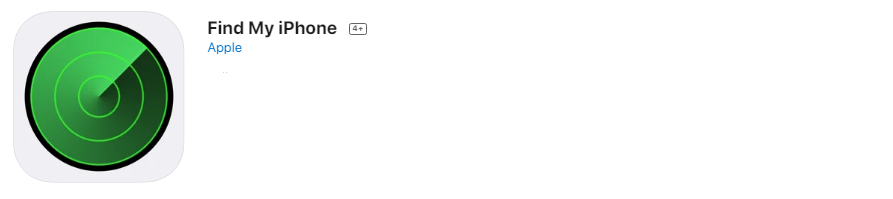
Well, so if you lost your cell phone or it was stolen there is the possibility of finding it from another device that has the “Find My iPhone app”.
Another way we can’t ignore it is that iCloud can also help in this regard by locating the device you’re looking for through a computer in case you’re thinking about how to find my iPhone from the computer.
Are you asking how to find my iPhone, right? So, let’s go to the method using this app mentioned, but before it, be sure that this app is activated and you’re connected on the internet.
- Step number one, log in to iCloud and then log in to find my iPhone with your email and your Apple ID password.
- Wait for your device’s location.
- Check the map opened with the description of your cell phone location.
- Zoom the screen to see the exact location of the phone.
- Press the (i) next to your iPhone for more details.
The next screen will show the following features.
Play sound – Your iPhone will beep. More recommended if it has been lost than stolen.
Lock – Mode indicated in case of theft, once blocked the location will be tracked showing where your cell phone went in the last 24 hours. This feature allows you to insert a message on the cellphone locked screen.
Erase iPhone – This option deletes its content, unfortunately, after this action, it can no longer be found by the app.
If you found your cell phone after that, enter your Apple ID login and password to retrieve recovered phone data.
Find My Phone Android
For Android users who are thinking about how to find my phone Android, I will bring an indicated app for this occasion called Google Find My Phone. With this application, the method presented is very similar to the one already mentioned in the topic Find my device but as it is an application it is important to mention some small differences found during the explanation.
If you want to know how to track a lost phone of Android, this feature can help you locate it. As you can see the app is below, and right after that will be the steps to try to help you to find your device. Be sure you are connected to the internet and let’s go!
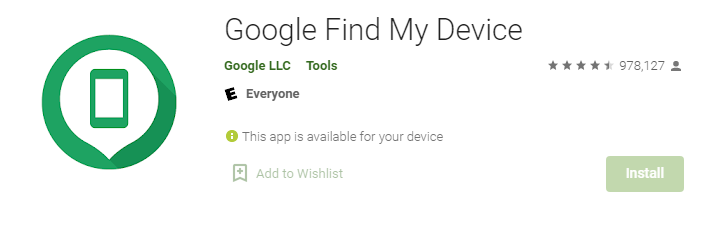
- The first thing to do is download it on your play store and launch it.
- At the next screen, you have to select the Google Account you want to use.
- Enter the Google ID and password.
- Sign in.
- Allow your device to access your device location.
- After it has been done a map will be opened and will direct you to a location where your Android phone must be.
Since you found the device on the map on the left side of the screen you will see three different options, they are:
Play sound – When tapping on this option, your device will focus by tapping for five minutes so you can locate it.
Secure device – Choosing this action, your phone will be blocked, to do this exit your google account thus ensuring the security of your information.
Erase device – If you are sure it was stolen, use this action to erase your personal content available on the cell phone, after this action it is no longer possible to locate the phone. Unfortunately.
How To Locate A Lost Cell Phone That Is Turned Off
Here we will go through the tips about how to locate a lost cell phone that is turned off. We’ve already seen above that both iPhone and Android have their particular ways of being found while turned on, however, if they’re turned off Apple users have a slight advantage in this case.
We started talking about how to find a lost iPhone that is turned of. The point is that even with the phone turned off if you follow the steps shown in the topic “find my phone iPhone ” the map will show the last location before it was turned off. Also, if you are in this situation, you can choose the option “Notify me when found” and an email will be sent to you if your phone is turned on again.
In the case of Android, the only option is to follow the steps already mentioned in the topic “Find my phone Android” but it is important to let you know that Samsung devices come with a default app called “Find My Mobile” which depending on which device you have you can activate the “offline location” resource.
I really would like to see a new technology where we can find cellphones even if they’re offline as soon as possible. It isn’t new that when a cellphone is stolen the first thing that who took it does is to turn it off.
How To Check The Cell Phone IMEI
In our last topic let’s understand how to check the cell phone IMEI. To make you to understand, we can call the IMEI the identification number of your cell phone, actually, it is exactly that: IMEI (International Mobile Equipment Identity), and every single mobile phone has it.
When the phone is stolen the right thing to do is to inform this code to your cellphone operator. It can enable the Global System for Mobile Communication (GSM) and also the Universal Mobile Telecommunications Service (UMTS), preventing the informed phone from making calls by hand from third parties.
Your IMEI number can also be found in the cellphone box, but if you can’t find it anymore there is a tip to you find it directly by dialing this sequence from the dial pad on your phone: *#06# and the EMEI number will pop up on your screen.
For those using “Google Find My Device,” the EMEI number is available in the information icon (i).
It is very important you have this number kept somewhere you can find it. After all, we never know when we are going to need it and it’s important to be prepared for any surprises like this.