Many people ended up downloading Telegram because they thought it was an efficient and safe texting mechanism. However, the platform has its defects, and maybe this is why you are searching for how to delete Telegram account.
You will be able to proceed with this process from your phone or from your computer. Therefore, we will approach how to delete Telegram account from phone. and of course how to delete Telegram account on PC too.
Some people might feel some regret eventually and feel the need of cancelling their previous decision and restoring the information that was within. So, we will approach you if you can recover your Telegram account after deleting.
And of course we will explain how to delete Telegram account on PC too, seeing there are a lot of people having doubts about this subject.
Learn more…

How To Delete Telegram Account
In this subject we will approach how to delete Telegram account. Many people ended up downloading this app because it was an excellent messaging service, but, maybe because of security issues, not many contacts registered or even because it is not as common as others it never reached its perspectives.
If you are getting tired of this process and need to delete your account, you are in the right place. It is important for you to know that the platform provides two forms of deleting.
The first one depends on the user establishing an amount of time that has to stay inactive and then automatically delete the account. It is called self-destruction deletion. If you intend to complete this protocol you will have to resist messages sent, not open the app and continue up until the time you established.
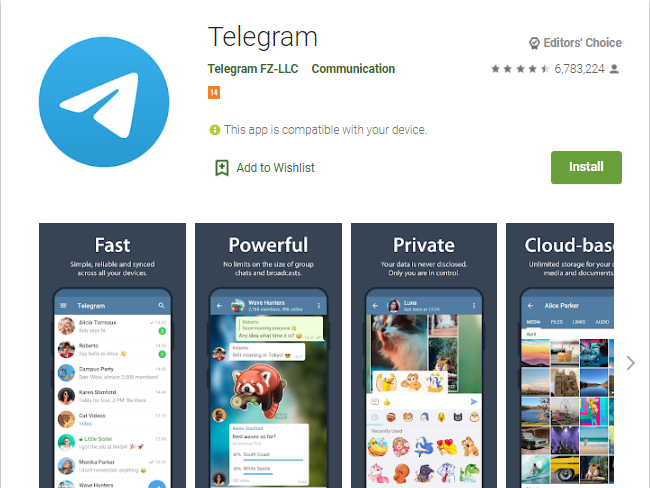
However, there is a form of deleting the account that is called Manual deletion. This will be elaborated with more detail during this article.
How To Delete Telegram Account From Phone
For those who need to know how to delete telegram account from phone , you have to know that there is no special button for deleting your account from your phone. If you want to delete your account immediately you have to follow the steps mentioned on the following steps.
However, you can establish a period of time for inactivity. The process is executed from your Telegram account on your device, after it select Settings.
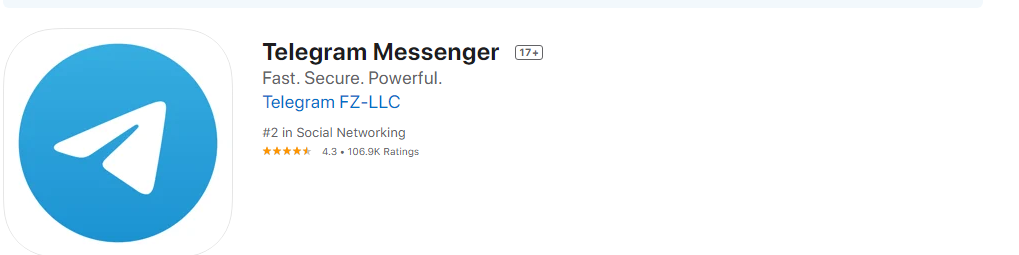
Then: Delete my account if away for. Then Privacy and Security and scroll down and select the away time that best suits you. Therefore, if you end up completing the time you established an inactivity time it will be deleted.
How To Delete Telegram Account On PC
If you want to know how to delete telegram account on PC this process can also be executed.
You will have to access the Telegram official website, where you will have to fill in the details of your phone number and continue answering the questions presented on this platform. At the end of the questionnaire your account will be deleted.
This includes a confirmation code that will be sent to your mobile number and then you will press Done.
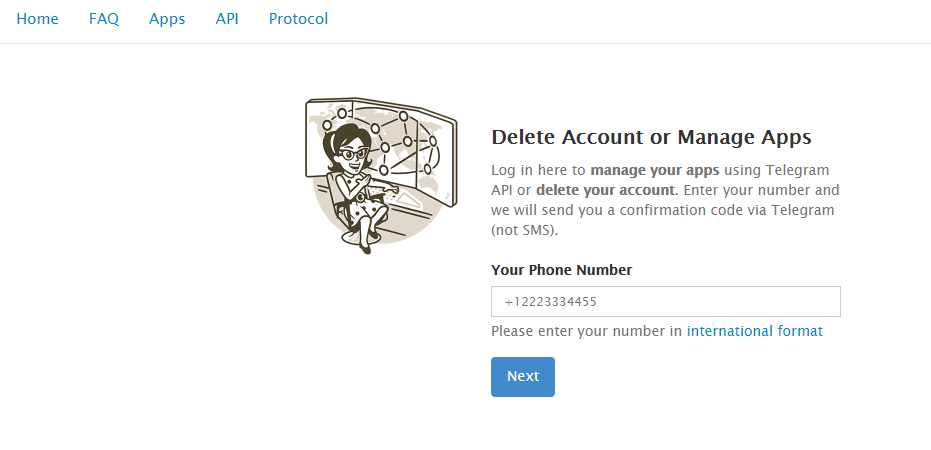
Can I Recover My Telegram Account After Deleting It?
Unfortunately, if you are wondering if you can recover your Telegram account after deleting it you have to know that once the account is deleted this can not be undone. So, it is forever. However, you can have another account.