Snapchat was major once upon a time, but with the boom of stories in larger social media it was only a matter of time some of the accounts were deactivated. If that is said, we will tell you how to delete Snapchat account.
Most of the people have their snapchat account logged on their phones, of course because they use it to film videos. Therefore, we will tell you how to delete Snapchat account on phone.
We will proceed to tell you how to delete snapchat account permanently on PC. So, you will be able to execute this process without any trouble using your computer from home, or from wherever you are, with no need to use a phone.
Last but not least, in case you still have some doubts if you will regret this decision, we will approach you if you can restore your snapchat account after deleting it. So, you will be able to know this path too.
Learn more…

- How To Delete Snapchat Account
- Delete Snapchat Account On Phone
- How To Delete Snapchat Account Permanently On PC
- Can I Restore My Snapchat Account After Deleting It?
How To Delete Snapchat Account
Before we actually go into detail regarding how to delete Snapchat account, we will tell you that it takes approximately 30 days for your Snapchat account to be fully deleted. In the meantime, it will only be deactivated, therefore, you will be able to reactivate in case of changing your decision.
Always remember that before you delete your account it is nice to have a backup of your photos or videos. So, you might want to do this before continuing reading.
Delete Snapchat Account On Phone
If you intend to delete Snapchat account on phone , the process can be executed. First you will have to open your Snapchat pp.
Then tap your avatar on the top left corner, later on, tap the gear icon on the top right corner. You will have to proceed choosing the help center under the Support section.
Later on, go to your account, then security, check account information and proceed selecting delete your account. It can be restored if you regret your decision on a 30-day deadline.
How To Delete Snapchat Account Permanently On PC
In this part of the text we will proceed approaching how to delete Snapchat account permanently on PC.
To do this process you will have to access the Snapchat official website, where you need to login with your username or e-mail address, as well as with your password.
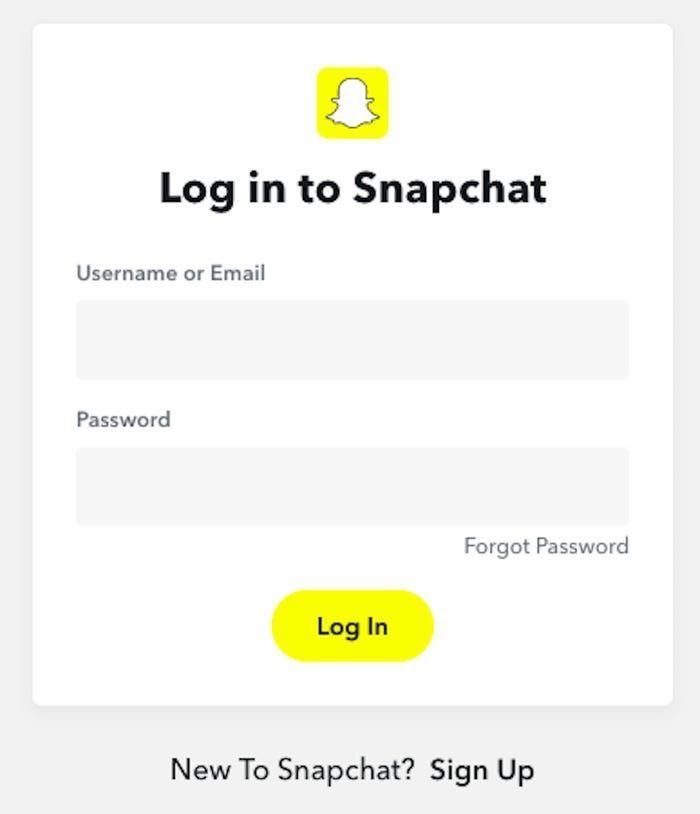
You will have to go to click on the button Delete my Account, where you will be able to confirm your choice selecting Continue. Sometimes, the platform requests for you to use your username and password again.
During 30 days your account will be on hold, later on, you will not be able to reactivate it in case you regret this decision. If you are wondering how this process works, you will have to continue reading this article to know more.
Can I Restore My Snapchat Account After Deleting It?
For those wondering if they can restore Snapchat account after deleting it, you have to know that, as we previously mentioned, this is completely possible. However, it has to be inside the 30-day deadline.
For restoring your account the only thing you have to do is access your account. Using your username or e-mail of your previous account and your password. Then, you will be able to proceed with this process.
After restoring, assure yourself of being following all the people you used to follow and have all the settings as they were previously.