If you don’t use it anymore, surely you want to delete PhonePe from your phone but first you need to erase your account, and in this article we will show you how to delete a PhonePe account.
With this reading you will learn how to close a PhonePe account on cellphone. So that you can resolve this issue as soon as possible. Follow our step by step.
And here we’re going to tell you how to delete a PhonePe account permanently on PC, for you to do it from your computer. For those people who like to use the desktop. Continue with us on this reading.
Can I restore my PhonePe account after removing it? Stick to this text to find out if you can do that. With this article you will know to delete a PhonePe account is very practical, just like to delete an account. Good reading!
Learn more…
- How To Delete PhonePe Account
- How To Close PhonePe Account On CellPhone
- How To Delete PhonePe Account Permanently On PC
- Can I Restore My PhonePe Account After Removing It
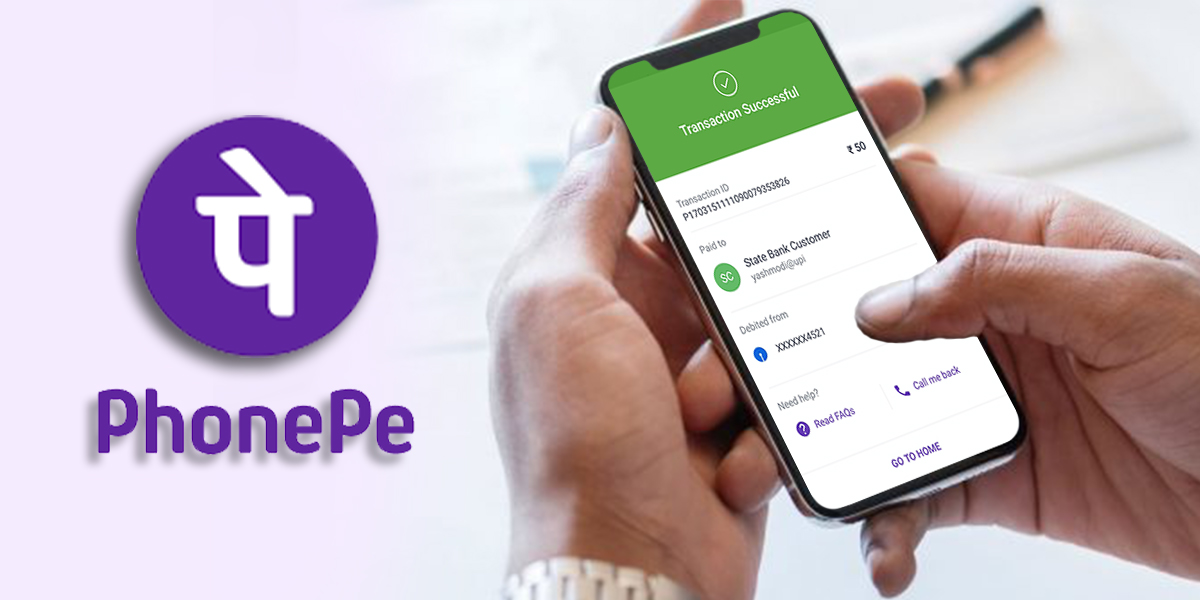
How To Delete PhonePe Account
PhonePe is an Indian digital payment organization. PhonePe has made bill payments, recharges and transfers . The headquarters of this company are in Bangalore, India. It has almost 218 Million users.
But if this APP doesn’t work for you anymore, you can delete it. But if you uninstall the APP from your device, your account will be still activated.
Here we will show you how to delete your PhonePe account. You should know that PhonePe is not giving any options to delete PhonePe history of your devices.
Some Condition you might want to have in mind before deleting your PhonePe account:
- Use your total wallet balance;
- Unlink/remove your bank account in PhonePe;
- Remove your debit card or credit card from the APP.
How To Close PhonePe Account On Cellphone
These are the steps you need to follow in order to close your PhonePe account on cellphone:
- Open your PhonePe APP. Make sure you logged into your account;
- Click on the question mark icon;
- Then click on the “My Account and KYC”;
- Click on “Account related issues”;
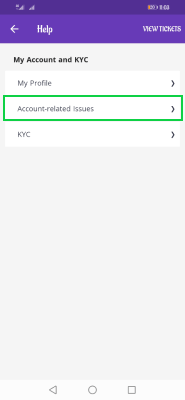
How To Close PhonePe Account On Cellphone - click on “Deleting my PhonePe Account”;
- Click on “How to delete my PhonePe account”;
- Now click on “Learn about closing your PhonePe wallet”;
- Now click on Close Wallet.
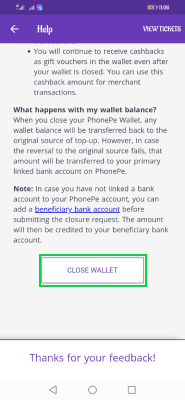
How To Close PhonePe Account On Cellphone - After clicking close wallet you can see 4 Options:
- Change your mobile number.
- Withdraw wallet balance.
- Unhappy with service.
- Other.
10. Just Click “Other” option;
11. Click on Confirm deactivate;
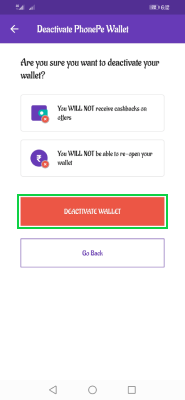
After deactivating your PhonePe account go to the home page and Log out from your account. Now, after 48 hours, PhonePe automatically deactivates your account.
You will receive an SMS/E-mail from PhonePe saying that your account has been deleted successfully. But you don’t have to open your PhonePe account in 48 hours for that to succeed.
How To Delete PhonePe Account Permanently On PC
To delete PhonePe account permanently on your PC you need to follow the same instructions we gave you above, but from the official web page of PhonePe on your computer.
Can I Restore My PhonePe Account After Removing It?
You can’t restore your PhonePe account after removing it, you need to create a new account in order to have one, but you can do it with the same data you use for your old account (same bank account, same email, name, etc.)