This text is about how to delete Paytm account in case you don’t want to have it anymore. There are many reasons why you might be doing this, but regardless of which one got you to this point we will help you out.
In case you use this platform from your phone, we will tell you how to delete Paytm account on mobile. We will guide you through this process.
Later on, we will approach how to delete Paytm account on PC. So, in case you intend to use this device to pursue your deletion of account you will have no trouble executing the process.
Last but not least we will tell you if you can restore your Paytm account after deleting it. In case you end up having regrets. No worries, we will help you out with this process in no time. Keep on reading to know this.
Learn more…
- How To Delete Paytm Account
- How To Delete Paytm Account On Mobile
- How To Delete Paytm Account On PC
- Can I Restore My Paytm Account After Deleting It?

How To Delete Paytm Account
In case you are wondering how to delete Paytm account we will help you understand more how this process works.
But, first of all, is quite important for you to understand there are two strategies regarding this; the first one is to temporarily block your Paytm account. Which is a process that helps a lot when your account details have been compromised.
If you have some balance you will be able to transact it to any Paytm service, or transfer the balance to any registered Paytm phone number, or even transfer the amount to a bank account.
The other option is to permanently delete or close your Paytm account. But, before we actually begin to express how this method is executed you will have to make sure to use or transfer your balance before your request.
How To Delete Paytm Account On Mobile
For those who need answers regarding how to delete Paytm account on mobile you will have to access your login using your old phone number. Once there, you will have to go to the three lines that appear on the home screen.
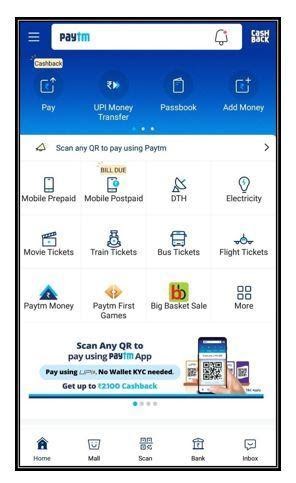
Where you will proceed to go to 24 x 7 Help, and then go to Profile Settings, there you will select I need to close or delete my account. Selecting the reason that got you to take this decision. Click on Message us to execute the request.
How To Delete Paytm Account On PC
If you are wondering how to delete Paytm account on PC you will have to access your settings and go to Permanently Delete or Close your Paytm account. Where you will raise a request to Message the platform.
After receiving the request where you mention you want to cancel your account. A staff will get in touch and if you decide to proceed with the request, you will receive an SMS on your registered number with a link to close your account.
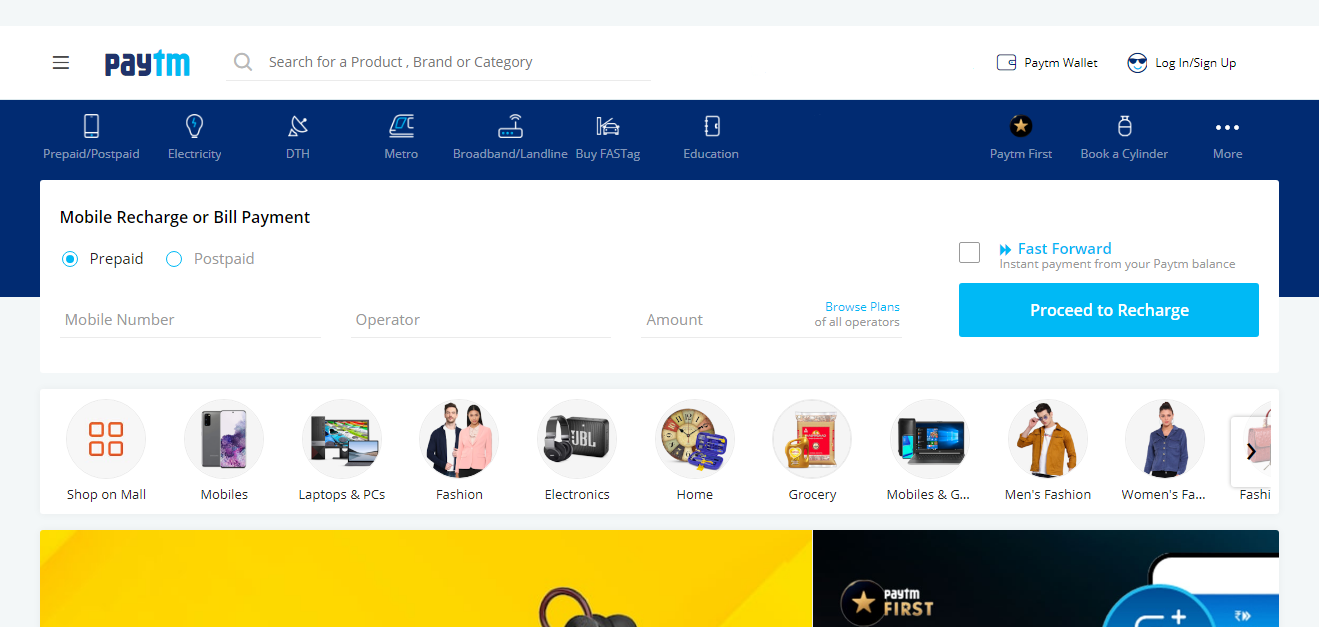
When receiving the link to confirm your request to delete or close the account, you will accept and keep going with the process.
However, the approach to the company will be somehow different, where you will execute the steps through the Paytm official website.
Can I Restore My Paytm Account After Deleting It?
At last, if you are wondering if it is possible to restore your Paytm account after deleting it we tell you that because of the call and request directly to the staff. You will have to have made our decision, because there is no going back.
In case you regret requesting the deletion, you can tell the staff and they will reactivate your account during the process.