You’ve got the job! That’s excellent, but now you may think that is not worth to keep having your Naukri profile activated. Here we come, to show you how to delete a Naukri account.
In this article we will give you some piece of advice on how to delete Naukri account in your mobile. So that you are able to resolve this issue as soon as possible. Follow our step by step and check out our tips!
Also we will teach you how to delete Naukri account from your PC, that way you’ll have all the possible options to delete that Naukri account. Continue with us in this reading and clear your doubts.
Can I recover my Naukri account after canceling it? We have the answer to that question at the end of this article. To delete a Naukri account is very practical, just like how to delete an account.
Learn more…
- How To Delete Naukri Account
- How To Delete Naukri Account In Mobile
- Delete Naukri Account In PC
- Can I Recover My Naukri Account After Canceling It?

How To Delete Naukri Account
It is pretty practical to create a Naukri account in order to search for jobs. In the Naukri website, you can register, fill in the required information and then start looking for the jobs you need.
People usually get confused between deleting and deactivating their Naukri account. The main difference is that when you deactivate Naukri account, you are still going to have the account whereas when you delete Naukri account, it gets removed permanently.
Deactivating your Naukri account or profile gives privacy on your profile and you can decide the visibility of your résumé.
This results in companies not being able to look your profile. When you hide your profile, your job search is confidential and your current employer will not find you there.
You can also block the companies you want from viewing your Naukri profile. Here we will show you how to delete your Naukri account.
How To Delete Naukri Account In Mobile
To delete your Naukri account from a mobile, first of all you need to open it in your web navigator. And then these are the steps you have to follow in order to delete or permanently deactivate your Naukri account:
Step 1: Log in on the Naukri Website with the email and password you used to create your Naukri account.
Step 2: In the top right corner of the screen, you can find an option “My Naukri”. Select this option.
Step 3: You will be directed to your profile where you can find options. From these, click on “Settings”.
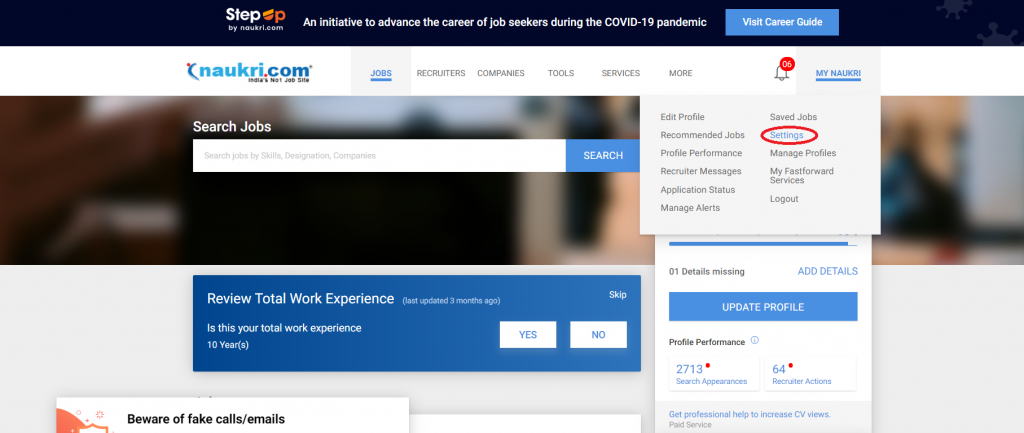
Step 4: On the “Settings” page, you need to scroll down and will find a “Read More” option below the sub heading “Not looking for a job right now”. In the “Read More” option, you can either deactivate your account or delete it permanently.
When you click on delete option, you will be asked to state your reason for deleting the account. After this, enter your Naukri account password and confirm deleting your account. Your Naukri account will be deleted permanently.
Delete Naukri Account From PC
To delete Naukri account from your PC you can follow the same steps we gave you before or you can delete your profile by sending an email to [email protected].
You can also call to Naukri call centre: 1800-3010-5557 (9 AM to 9 PM IST, Mon to Sat).
Can I Recover My Naukri Account After Canceling It?
You can’t recover your Naukri account after canceling it because it is erased permanently.