So you have the job that you’ve always wanted, and you don’t need to show your resume anymore. Then probably you’re wondering how to delete your LinkedIn account and we will tell you how to do that in this article.
Here we are to show you how to delete your LinkedIn account on your phone, in the practical way to do it. Continue with us in this reading, so that you are able to resolve this issue.
But also we will teach you how to remove your LinkedIn account on PC, because maybe you want to do it from there. Follow our step by step and see how intuitive the process is.
Can I recover my LinkedIn account after canceling it? We will give you the answer to that question at the end of this article. With all this information you will know, that delete LinkedIn account is very practical, just like useful APPs for everyday life.
Learn more…
- How To Delete LinkedIn Account
- How To Delete LinkedIn Account On Phone
- How To Remove LinkedIn Account On PC
- Can I Recover My LinkedIn Account After Canceling It
How To Delete LinkedIn Account
If you want to delete your LinkedIn account, first you need to now that closing your account will delete any recommendations or endorsements you’ve given or received, plus your messages and connections.
Closing your account means permanently deleting your profile and removing access to all your LinkedIn information from this site. If you have a Premium account, you can cancel the Premium access, but still keep your Basic account to retain your profile, connections, and other information.
Before you close a LinkedIn account please note:
- You won’t have access to your connections or any information you’ve added to your account.
- Your profile will no longer be visible on LinkedIn.
- Search engines like Yahoo!, Bing, and Google may still display your information temporarily due to the way they collect and update their search data.
- You’ll lose all recommendations and endorsements you’ve collected on your LinkedIn profile.
- You may want to download a copy of your data before you close your account.
- If you have a premium membership, own a LinkedIn group, or have a premium account license, you’ll have to resolve those accounts before being able to close your Basic account.
- If you’ve created more than one account, you need to learn how to delete or merge a duplicate account.
How To Delete LinkedIn Account On Phone
In order to delete a LinkedIn account on your phone, whether it is an Android or iOS device, you should follow these steps:
- Tap your profile picture > Settings > Account preferences.
- Tap Close account under Account management.
- Tap Continue to proceed with closing your account.
- Tap the reason for closing your account and tap Next.
- Enter your account password and tap Done.
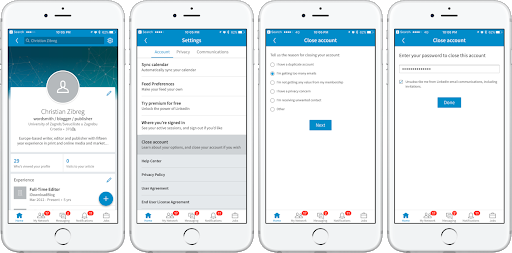
How To Remove LinkedIn Account On PC
To remove a LinkedIn account on PC you need to do it from the Settings & Privacy page on line. First of all you need to log into your LinkedIn account and then:
- Click the “Me” icon at top of your LinkedIn homepage like the one we show you here:

- Select Settings & Privacy from the dropdown.
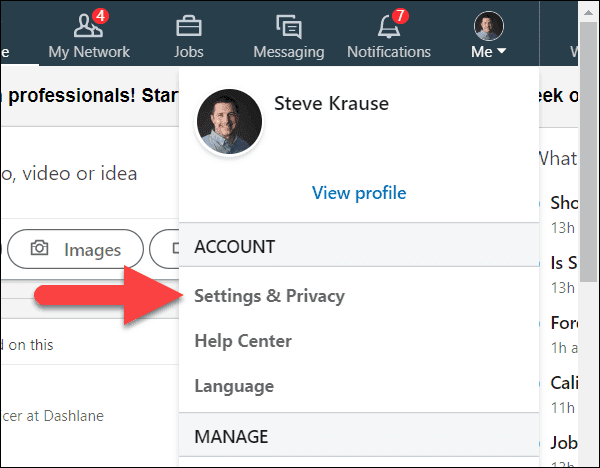
How To Remove LinkedIn Account On PC - Under Account management section of the Account preferences section, click Change next to Close account
- Check the reason for closing your account and click Next.
- Enter your account password and click Close account.
You can also close your account directly from the Close Account page that LinkedIn offers you.
Can I Recover My LinkedIn Account After Canceling It?
You can recover your LinkedIn account after canceling it in most cases if it’s been closed less than 20 days, but the site is unable to recover the following even if you reopen your account:
- Endorsements and recommendations.
- Ignored or pending invitations.
- Followings (Influencers, Companies, etc.)
- Group memberships.