Maybe your phone is full of junk, maybe you just want to disconnect for a while. The point is that with this article you will learn how to delete your Houseparty account.
With all the tips that we’re going to give you, you will know how to remove your Houseparty account on your phone. We will guide you in your learning of how to cancel your Houseparty account on PC.
In the final section of the article we will answer the following question: can I restore my Houseparty account after deleting it? Continue with us in this reading, so that you are able to resolve this issue.
And last but not least, you will see that delete Houseparty Account is very practical, just like useful APPs for everyday life. Follow our step by step and see how intuitive the process is.
Learn more…
- How To Delete Houseparty Account
- How To Remove My Houseparty Account On Phone
- How To Cancel Houseparty Account On PC
- Can I Restore My Houseparty Account After Deleting It
How To Delete Houseparty Account
Houseparty is a social networking APP that allows up to eight people to video chat at once in a “room.” Users can have infinite rooms and float between them. Users receive a notification when friends open the APP and can join chats with friends (and friends of friends).
This APP was made to have a lot of fun with your friends, you can play games and use many fun gadgets.
Houseparty is available on iOS, Android, Mac, PC, and as a Google Chrome extension. What about the hacking rumors about Houseparty, is my data safe? Houseparty is secure. There have been no data breaches and no exposure of customer data or third-party accounts.
But despite that, if you want to know how to delete your Houseparty account, this article is made for you.
How To Remove My Houseparty Account On Phone
Removing a Houseparty account on phone is different for iPhones and Android devices.
On iOS you should follow these instructions:
- Open Houseparty
- Tap the User icon in the top left-hand corner.
- Select the Settings icon in the drop-down menu.
- Tap on Privacy.
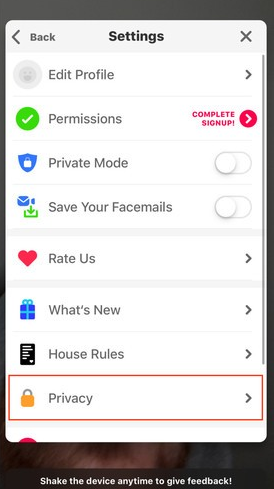
How To Remove My Houseparty Account On Phone - Select Delete Account.
- Confirm that you want to proceed.
- Enter your password.
- Tap Delete.
- After the account deletion has been confirmed, you will be taken to the main Houseparty Sign In screen.
- Then you can go ahead and delete the APP from your iPhone completely.
How to delete your Houseparty account on Android:
- Open your email APP of choice on your Android phone.
- Create a new email.
- Enter [email protected] in the recipients box.
- In the subject line, type Request to Delete Account.
- In the body of the email, you need to include the following pieces of information:
- Your full name
- Address
- Houseparty APP Username
- Your phone number
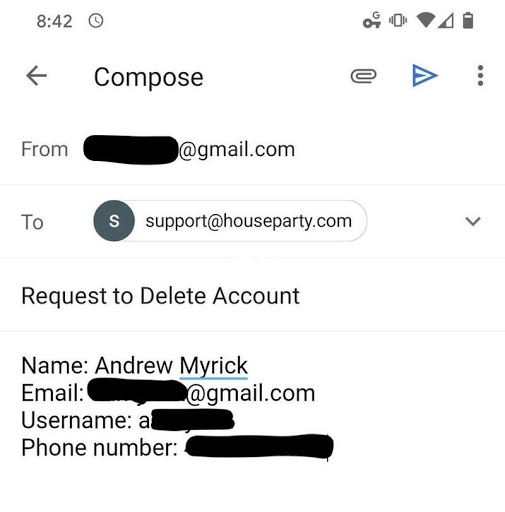
6. Once Houseparty support has received your email, the company will confirm that the account has been deleted completely.
How To Cancel Houseparty Account On PC
The way to cancel a Houseparty account on PC is following the same steps that we show your for Android devices: you need to write an email to Houseparty support for them to delete your account.
Can I Restore My Houseparty Account After Deleting It?
You can’t restore your Houseparty account after deleting it, you need to activate a new one with the same registration data, but you can’t recover your old content.
So, you should have that in mind when you proceed to erase your Houseparty account.