Gone are the days when you had to spend hours plopped in front of a desktop to edit your videos. New smartphone models allow you to record clips and edit them. This applies to both Android and iOS devices. This means you can create compelling video content using your mobile phone whenever and wherever you like. Now, I’m sure you must be wondering if you can get a video editing app.
When I first started editing videos, I researched for the same. Since I’ve experimented with various options out there, I can tell you which video editing applications are worth your effort.
First, we’ll explore some video editing apps for Android that you can use. Whether you’re a beginner or a professional video creator, these apps have an accessible layout to use. Moreover, having different options means comparing and picking one that suits your requirements and preferences best.
If you’re not an Android user, don’t worry. I’ve also rounded up some video editing apps for iOS. Whether you like to create mini video clips or full commercials or YouTube videos on your iOS device, you can use these powerful apps that can help you in future projects!
I’m sharing this information with you because I know how frustrating and draining video editing can get if you don’t have the right program. You have to browse through this list and find your favourite app!
Learn more…

Video Editing App
The best thing about mobile video editing applications is that they allow you to create high-quality, eye-catching videos on a budget. You can download these apps on your phone.
Since you can shoot and edit videos on your smartphone, it’s like carrying a video studio in your pocket or bag. You can do your work even when you’re on the go. Moreover, you won’t need a video editing team or high-tech equipment.
Whether you use an Android or iOS device, you can enjoy flexibility to create videos however you like. Lastly, these video editors take little time to deliver the final results.
Video Editing Apps For Android
InShot
InShot is a video editor for beginners featuring basic editing tools. Thanks to the sleek, user-friendly interface, you can import, edit, and personalize your videos with music, emojis, and texts. It also has some video transitions and effects for you to try.
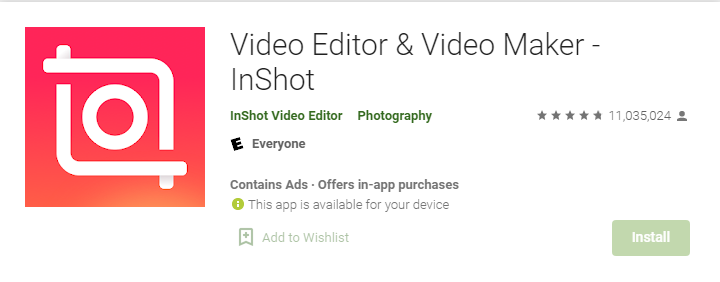
Furthermore, this video editing app lets you share your videos on social media platforms in seconds. Alternatively, you can export the final video to your phone without worrying about quality loss.
The only thing I missed in this app was the undo/redo feature. Overall, this advanced video editor is for cutting, cropping and splitting videos. You can also blur the background in your clips.
Note: You can also use InShot on iOS devices.
PowerDirector
This video editing app is one of the most powerful options out there. It allows you to create high-quality videos in 4K format. Top features include timeline video editing, slow motion, video effects, and reverse video. Moreover, the chroma key allows you to record voiceovers, add background music, and create action movie effects.
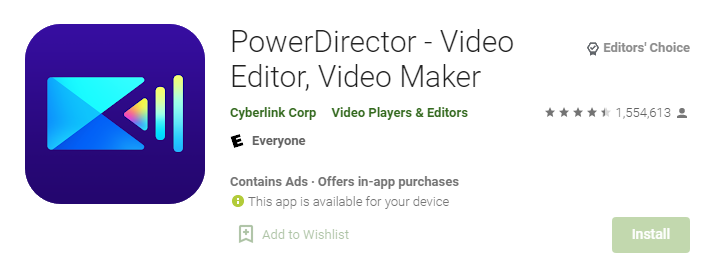
The user-friendly interface makes it more accessible for you to regulate your video clip’s speed, edit the background, and get rid of video shake. You’ll find 40 video transitions, 65 filters, 15 title templates, 290 stickers, and more than 30 video effects on this video editor.
If you’re a beginner, you can expect a smooth editing experience. For professionals, this app has several advanced editing tools.
Note: You can also use PowerDirector on iOS devices.
KineMaster Pro
KineMaster Pro is a video editing app that allows you to edit a video in multiple steps. You can add video effects, background music, and text overlays to make your video more appealing. Additionally, you can mix different fragments and use double exposure to edit the background.
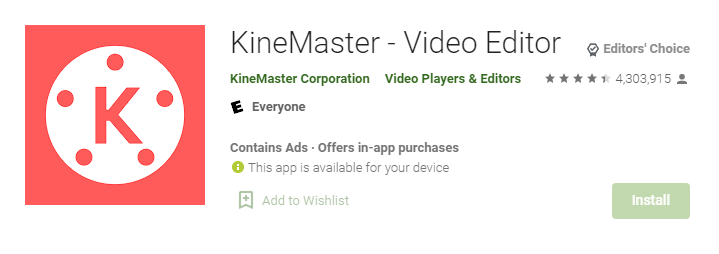
Other key features include speed regulators, volume curve adjustment, 3D transitions, colour LUT filters, and chromatic key composition. On top of this KineMaster Pro offers instant previews to ensure you’re satisfied with the editing process.
You can edit your videos in 4K format and export clips up to 60 frames per second with this app. However, you’ll have to purchase the app’s premium version to remove the watermark and get access to premium features.
Editing Apps For iOS
iMovie
iMovie is an app for adjusting colour gradation and speed settings and adding background music and text to your videos. It supports 4K format editing and can be connected with iTunes.
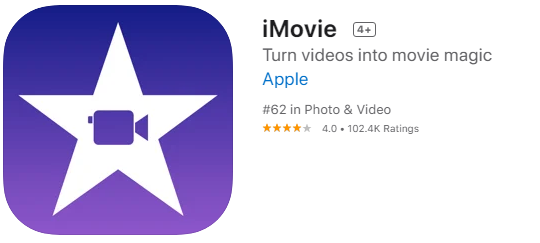
With this video editing app, you can remove noise from your videos, reduce high and low frequencies, increase volume, and manage the equalizer. You can also crop your videos and add filters to make your clip aesthetically pleasing.
Apple Clips
This is one of the most popular video editing apps for iPhone. Its advanced editing features are especially helpful for creating funny videos. You can add a variety of artistic filters, stickers, animated texts, and emojis.
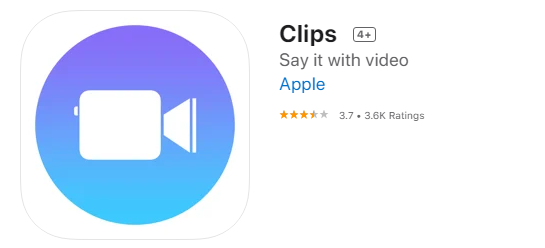
Besides this, you can use it as an Instagram video maker by pasting multiple clips together and editing your timeline. Another great feature of this app is Live Titles. It adds captions synchronized with your videos to the selected video.
Now that you know more about the benefits of mobile video editing, get ready to download a video editing app for your next video project!