Adding background music is one of the most important aspects of video production. We know there are several video processing programs available for computers. However, if you want to make a video that is as close to a cinematic masterpiece as it can be but don’t have a computer, it’s expected of you to look for an app to add music to video.
When I first discovered the smartphone apps that allow users to add background music to videos, I was beyond excited. Before that, choosing the ideal music for my videos and adding it effectively always seemed like a headache.
If you also find it tricky and time-consuming, I have some good news for you. I’ve rounded up some background music apps for Android and iOS.
First, we’ll discuss the apps to add music to videos on Android. If you don’t have a computer and prefer using an Android device, you can create beautiful videos on your phone by installing an app.
Next, I’ll reveal the apps to add music to videos on iOS for the iOS users out there. This means that you won’t be dependent on your PC for creating videos anymore. With these apps you can add music to your videos using your phone.
Learn more…

App To Add Music To Video
You may come across plenty of websites that allow you to download background music you can use in the app to add music to video. However, you need to confirm a few things before downloading anything. Make it a point to ask the following questions.
- Is the music file clean?
- Is the sound quality good enough?
- Is the music format compatible with your music background app?
- Can you download music?
For a good experience, you should opt for a reliable, resource-rich site that offers access to high-quality music. Filmstock is a platform where you can get unlimited audio files, videos, and footage. You can rest assured that the sound quality won’t be compromised after downloads.
This site is home to both paid resources and some don’t. You can explore your options and choose whatever suits your needs and preferences best.
Now that you know where to download background music for your videos, let’s talk about some background music apps for Android and iOS.
Apps to Add Music to Videos on Android
Below are a few sites you can rely on to add music to your videos. You can compare different options and pick one based on your unique requirements.
AndroVid
AndroVid is an app to add music to video for Android users. While it boasts multiple features, this app allows you to add an audio file to achieve professional video effects. You can also set video frames as wallpaper. However, it is important to note that the trial version of this app gives you 30 seconds to merge video clips.
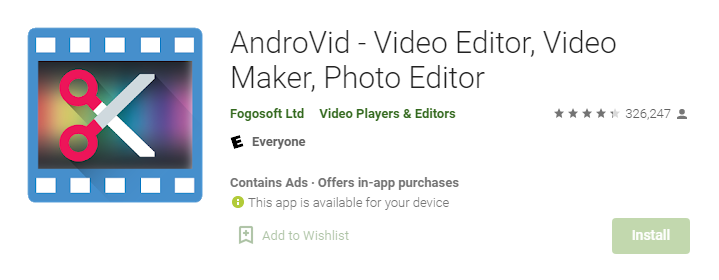
Movie Maker Pro
With this Android app, you can add an audio track to your videos. Whether you want to add background music or a voiceover, you can expect video effects and graphics with good sound quality.

You can also combine multiple images to make slideshow movies and then add background music of your choice.
KineMaster
KineMaster Pro is another app to add music to video on an Android device. It supports multiple audio tracks and offers a convenient tool for recording voice overs. If you decide to go with this app, you’ll see how clean and accessible its interface is.
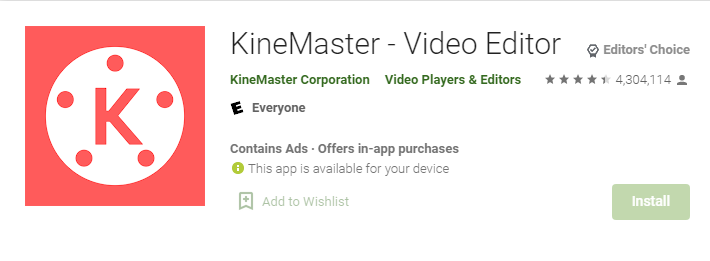
You can use this Android app for video editing. You can even record audio and video in real-time!
VidTrim
This is one of the apps to add music to videos on Android. It enables you to add a supplementary audio file to make your videos look better. While it ensures professional video effects, you’ll have to make peace with the fact that a watermark will be applied to the final video on the trial version. If this bothers you, you should consider going for the paid version.
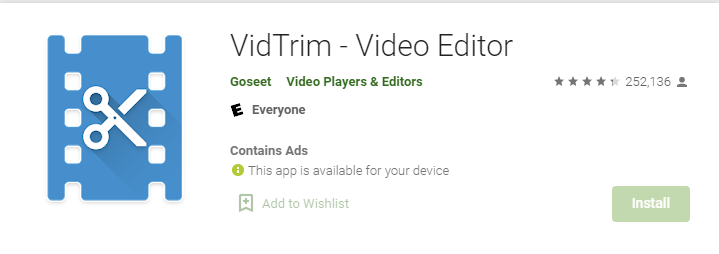
Apps To Add Music To Videos On iOS
FilmoraGo
This video editing app allows you to edit music for your videos. You can add multiple audio tracks, background music, or sound effects of your choice. Moreover, you can split, remove, or paste audio or record voice overs for your video.
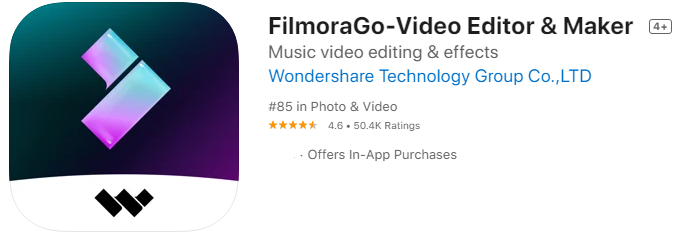
What’s more?
The final videos can be shared directly on Facebook, YouTube, and Instagram.
Video Star
Video Star is a user-friendly app to add music to video for iOS users. You can add your favourite background music to a video on your iOS device.
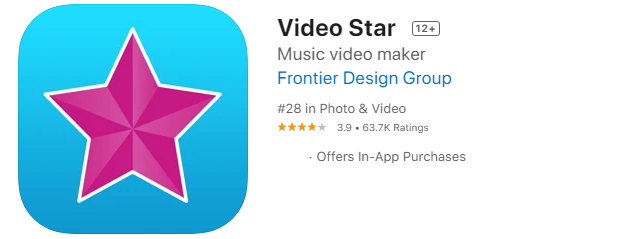
This app features a personal library where you can add music tracks to sort through later. You can then choose any file from your collection when editing a video. While the audio tracks are available, you can take advantage of the in-app purchases to get different effects needed to make your video look more appealing.
iMovie
iMovie is a background music app designed to help iPhone users add music to their videos. You can transfer audio files to your Mac for advanced video editing. While this app can also be used by Android users, it works best for iOS devices.
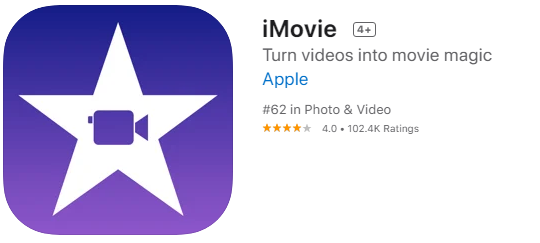
Replay
Thanks to the in-app purchases, Replay allows you to get rid of watermarks, filters, and other effects after adding music to a video on your iOS device. Furthermore, it synchronizes quite well with Instagram and other social media platforms, making it super convenient for you to share your videos with the world.
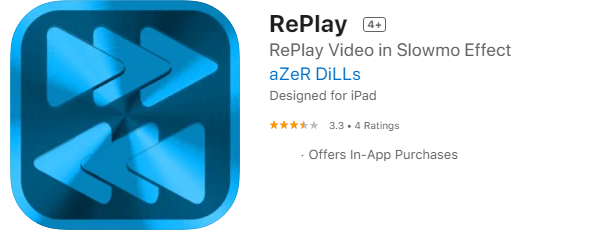
Now that you know there’s an app to add music to video for everyone, gear up to create some great video content!
Whether you have an iOS device or Android device, you can add your desired audio file to different kinds of videos using these apps without much effort. Also, if you find this information helpful, don’t forget to tell your friends and family about it.